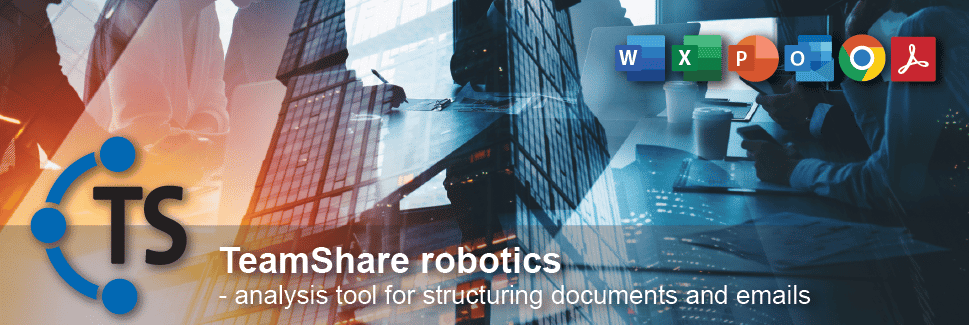
Lector has expanded TeamShare with a “robot”, which i.e. can be used to analyze unstructured data in documents or emails archived in TeamShare. For example, this can be used to automatically register metadata associated with a document, thereby avoiding the tedious and monotonous work of archiving.
It can be said that TeamShare Robotics transforms unstructured knowledge in the document into structured knowledge in TeamShare. It is possible for the organization to configure which words (tags) or phrases need to be checked in order to automate actions in the document to a large extent (e.g. workflows).
TeamShare Robotics can also be used to perform uniform tasks on incoming data, so that everything is treated the same, without the need for manual work. This not only saves time, it also ensures that rules are followed exactly the same every time, thereby raising the quality. Which rules that apply to cases/projects and documents can be controlled based on the data (content and metadata), so that the robot itself finds out which rules apply to the data being processed.
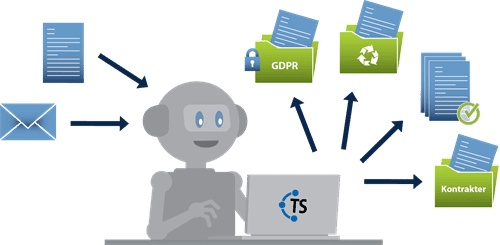
When a document, e.g. an e-mail with an attached Word document is archived in TeamShare, the robot analyzes the title and text of the e-mail, but also content and other metadata. In addition, the attached Word document is also checked, including title, content, and metadata.
The robot will then automatically link the e-mail with contacts in TeamShare so that it is easy to see which emails and documents have been sent or received in the overview screen for the individual contact. The “tags” that the robot recognizes in a document or e-mail can be inserted as metadata.
For example, the robot can be used to automate applications for a position. It can be set up to automatically search for the word “application”, “CV” or “Chief Consultant”. Next, the robot can create a new case, assign access to the HR Department and assign one or more tasks by reviewing the application to selected employees, as well as make a response letter ready based on atemplate with the applicant’s contact information ready for dispatch.
The above example is just one of many options that could also be contract management (possibly in conjunction with TeamShare’s free contract module), customer inquiries, tender management, project management and much more.
TeamShare Robotics runs on the basis of data stored in TeamShare, e.g. a new document or request, but is not limited to performing actions on TeamShare data only. The actions that can be performed can also interact with external systems and read and write data in CRM or ERP systems so that the task can be performed across the system landscape.
It is important to say that the robot can be configured to fit exactly to your organization’s needs and everyday work. All organizations work differently, have different data and need to control differently. TeamShare supports this with the robot.
It is expected that all document management solutions will be compliant with GDPR. Therefore, TeamShare Robotics can also automatically handle the security of your organization.
If the robot encounters content such as a personal security number in an e-mail or a document – or which is otherwise defined by the organization as being person-sensitive (illness, religion, etc.) or person-attributable (addresses, descriptions, email addresses, etc.), the robot can mark the document so that it is visible to all that the document needs special treatment. In addition, the robot can restrict rights to the document so that only selected staff has access to the document.
The robot is an integral part of TeamShare. It is already developed and built into TeamShare and therefore it can control all parts of TeamShare. It is controlled and configured via the administration module that comes with TeamShare. And it should be mentioned that there is no need for coding – everything is done as configuration of lists, workflows with drag-and-drop and allocation of rights.
TeamShare supports the processing of personal, sensitive and accessible information in regards to the General Data Protection Regulation (GDPR) with built-in tools for insights, reports, etc.
If you want to see all the benefits, please contact Christian Kirkedal and get a non-committal presentation. You can write to Christian on cki@lector.dk or call directly on mobile +45 60 70 70 60.

Lector is a supplier on SKI framework agreement and can deliver TeamShare on competitive terms to the public.
Get help with TeamShare, ESS or LTS.
We do everything to ensure that you can get exactly the help you need.
If you need help or guidance regarding which solution is best for your company or association, give us a call or write us an email.
+45 44 50 21 50
info@lector.dk
Lector offers a wide range of IT services.
From complete solutions for handling customs warehouses, document management and case management, to increased knowledge sharing and streamlining of work processes.
© 2024 Lector – Designed by Aveo web&marketing – Privacy policy – Cookie policy